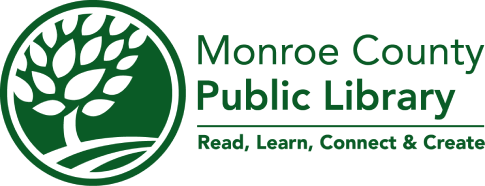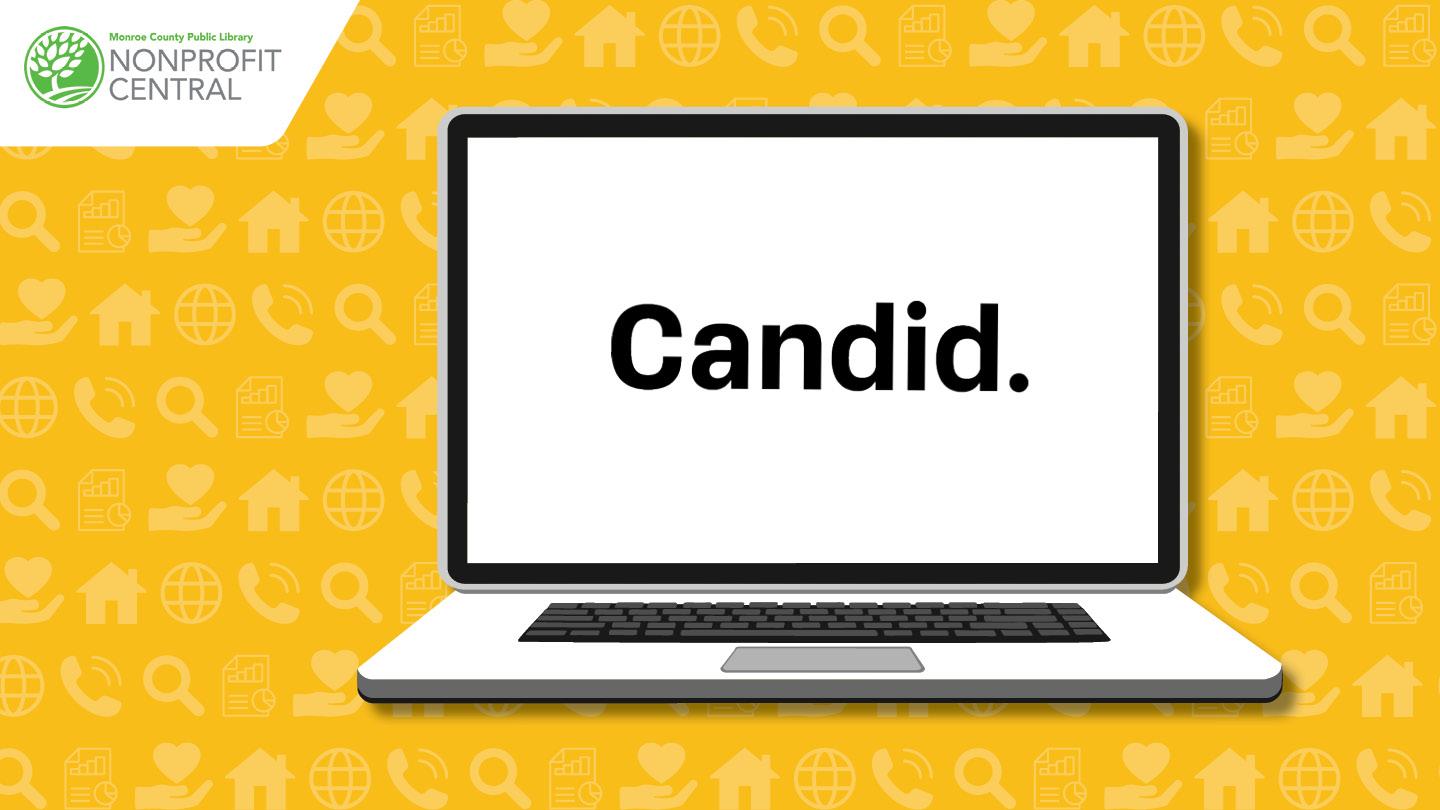
This is a new article series by Jack Kovaleski, the Nonprofit Central Librarian at the Monroe County Public Library. Nonprofit Central provides information on best practices in management and governance for Monroe County nonprofits. This series will respond to the local beat of information needs for nonprofits, and each article will focus on a particular Library service, electronic database, or other resource.
How can a librarian help you?
A librarian can help you identify research pathways for your information needs. This includes developing search strategies for a database, creating lists of books or resources comprehensive to your subject, referring you to related services, and answering other questions you may have. The Nonprofit Central Librarian can be reached by email using this form.
Getting started using Candid databases
Beginning January 2, 2024, access to Candid databases will expand to include the Library’s Ellettsville and Southwest Branches. To use these databases, connect to the Library’s WiFi network on your device or use one of the Library’s public computers.
Candid’s Foundation Directory is a database of grants and grant makers aimed at funding nonprofit organizations. Grants to Individuals is a database of grants geared towards funding research, fellowships, and arts projects.
To begin searching for grants, let’s do a keyword search. A keyword expresses a central concept related to your topic. Search engines like Google rely on keyword searches, too.
In order to create your keyword search, identify the following:
- The subject of your program (e.g., healthcare access, early childhood education, etc.)
- The population your program serves
- The geographic area in which you’re serving them
Try beginning with a broad set of terms (“Shelter and residential care in Indiana” instead of “Senior assisted living in Monroe County”). Many foundations will list their subjects in broad terms and you risk missing relevant opportunities by beginning too specific.
Candid uses a specialized taxonomy of terms to define subjects and populations. The database will automatically translate your keyword search into terms defined by the system. Editing the search after submitting will let you easily find other subjects, geographic areas, and populations.
For the curious, you can also explore the hierarchy of terms in order to dig deeper into the system and create other searches.
Think of your search terms like a funnel, and each added layer of specificity will narrow the spout, making your results list smaller. The goal is to optimize your search and yield a results list both comprehensive in scope to your program and manageable to review.
Visit this sample results page for information on other search features.
One more note: most electronic databases use similar systems of subject organizing. Learning how to use Foundation Directory will translate to other research tools available at the Library, such as Reference Solutions.
Further learning:
See this page for other guides to Foundation Directory. View this video for a deeper introduction into searching the database.
Join us for a free, in-person introduction to searching for grants using Foundation Directory on January 10, 2024. To learn more and register for this event, please click here.