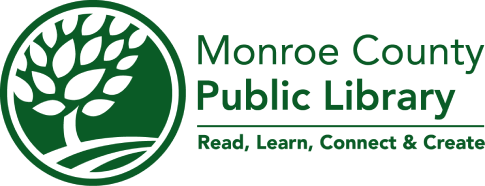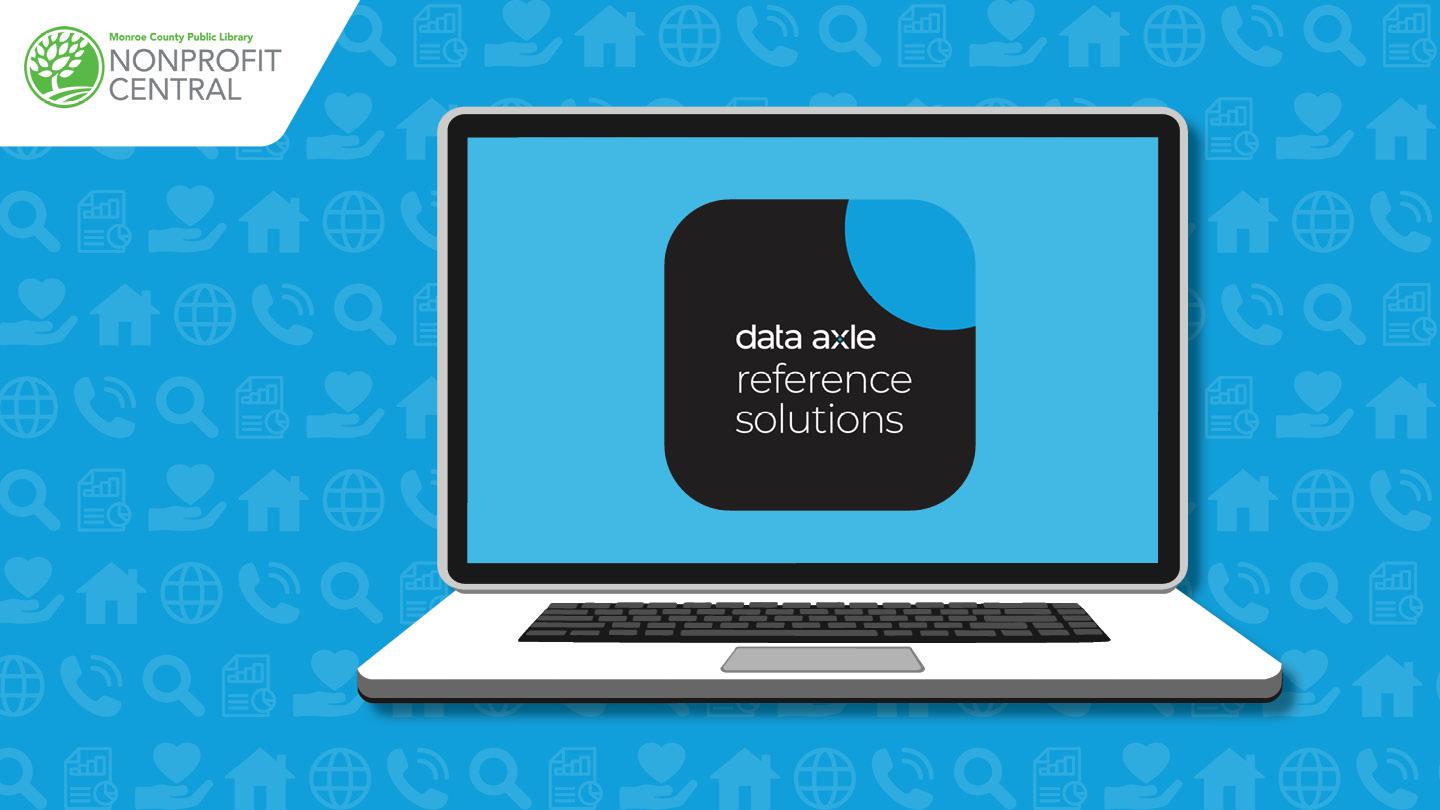
Reference Solutions offers detailed information on more than 24 million U.S. businesses, nonprofit organizations, government agencies, and churches. In addition, the residential database includes 89 million U.S. households. The information is compiled from public sources such as organization annual reports, Yellow Page and Business White pages, SEC filings, and more.
Your organization can use Reference Solutions to research businesses and nonprofits; download demographic information for creating individual fundraising campaigns; and supplement your existing constituent relationship management system with segmentation data, including the behaviors and purchasing styles of neighborhoods and households.
Reference Solutions is open access at the Downtown Library, Ellettsville Branch, and Southwest Branch or from outside the Library with a library card number.
To help you get started, this post will detail sample searches in two of Reference Solutions most useful databases for nonprofits, U.S. Businesses and Consumer-Lifestyles.
U.S. Businesses Database
Information is verified by phone call and updated weekly. Users can create accounts in order to save their search criteria.
Click on the Advanced Search tab in order to choose the elements you want to include. Selecting the box next to the element will make a box appear to the right with specific details. You can even omit certain fields, for example, you can omit "ATM" and "kiosks" if you're solely searching for banks.
The U.S. Businesses database uses SIC and NAICS codes to classify industry groups. Reference Solutions adds two extra numbers to standard government SIC codes, allowing for a more granular search if desired. If searching primarily for nonprofits, use the SIC code “839998” or keyword search “nonprofit” as seen below.
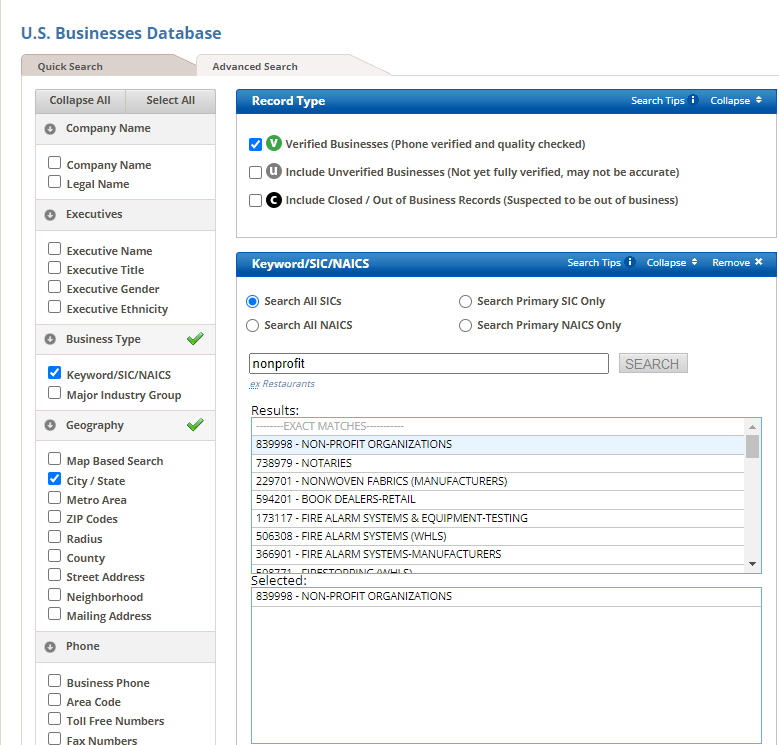
Select the city and state, then click “View Results” to generate a list of records associated with your search criteria.
Click on the company name to view a detailed record. Business records contain information such as address, phone number, management directory, website, company news, sales volume if applicable, and more.
The buttons along the top row of the results page provide options for viewing your results. To view a density map, click on the "Heat Map" button, as seen below.
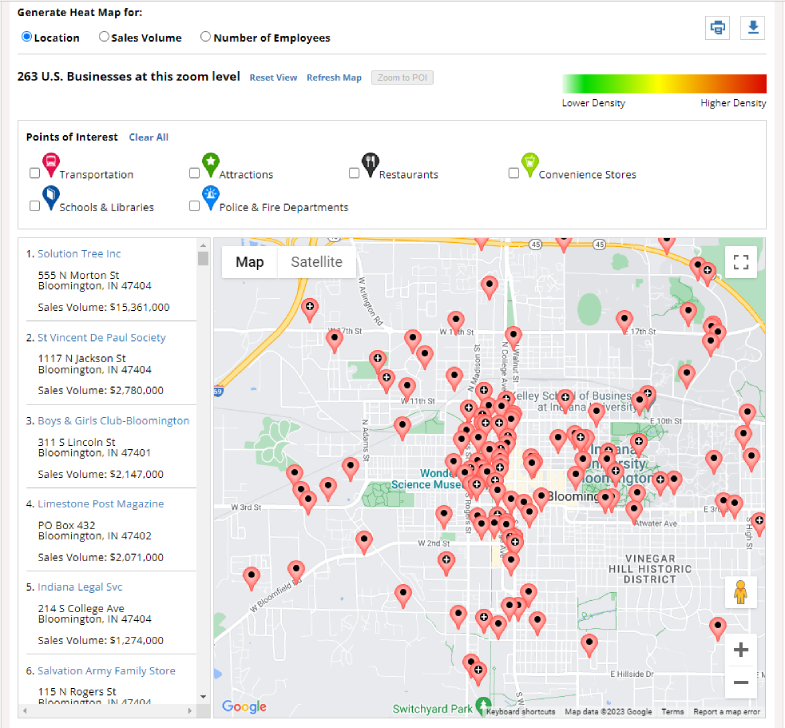
You can also download the results list into a .csv file for offline use.
Use this results list in conjunction with the Library’s own Community Organizations database.
For more information on the terminology used in the U.S. Businesses database in Reference Solutions, see this Business Data Dictionary provided by Data Axle.
Consumer-Lifestyles Database
Information in the Consumer-Lifestyles database is pulled from hundreds of sources, including phone directories, voter registration data, tax assessments, real estate deed information, and more.
In order to find a list of charitable donors in your area, first add a city and state. Select “One per household” in the "Contacts Per Household" box to avoid duplicate results. Then, check the box next to "Lifestyles" in the elements list, and find “Charitable Donors” in the list of lifestyles, as seen below.
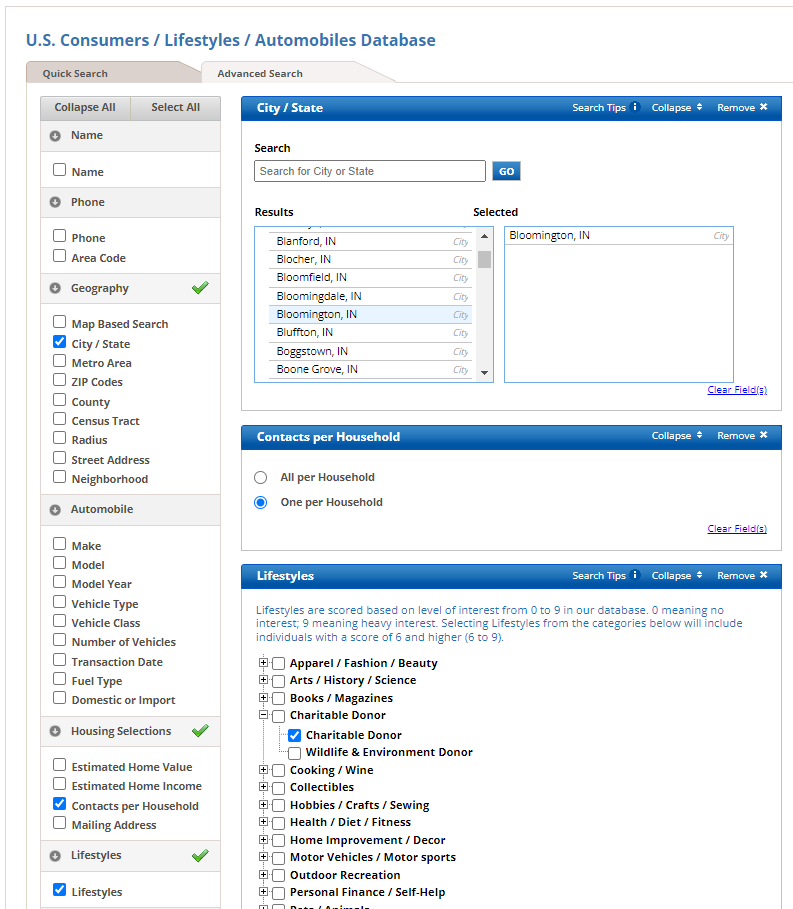
See the note about the scoring system used to generate your list of results.
It’s important to note that this list of telephone numbers and email addresses is not cleaned according to the Do Not Call list, and should not be used for solicitation. Contact Data Axle directly if your organization is interested in purchasing a set of data that complies with such laws.
For more information about using the Consumer-Lifestyles database in Reference Solutions, see this technical overview provided by Data Axle.
Contact the Nonprofit Central Librarian using this form for questions about using Reference Solutions and other resources.